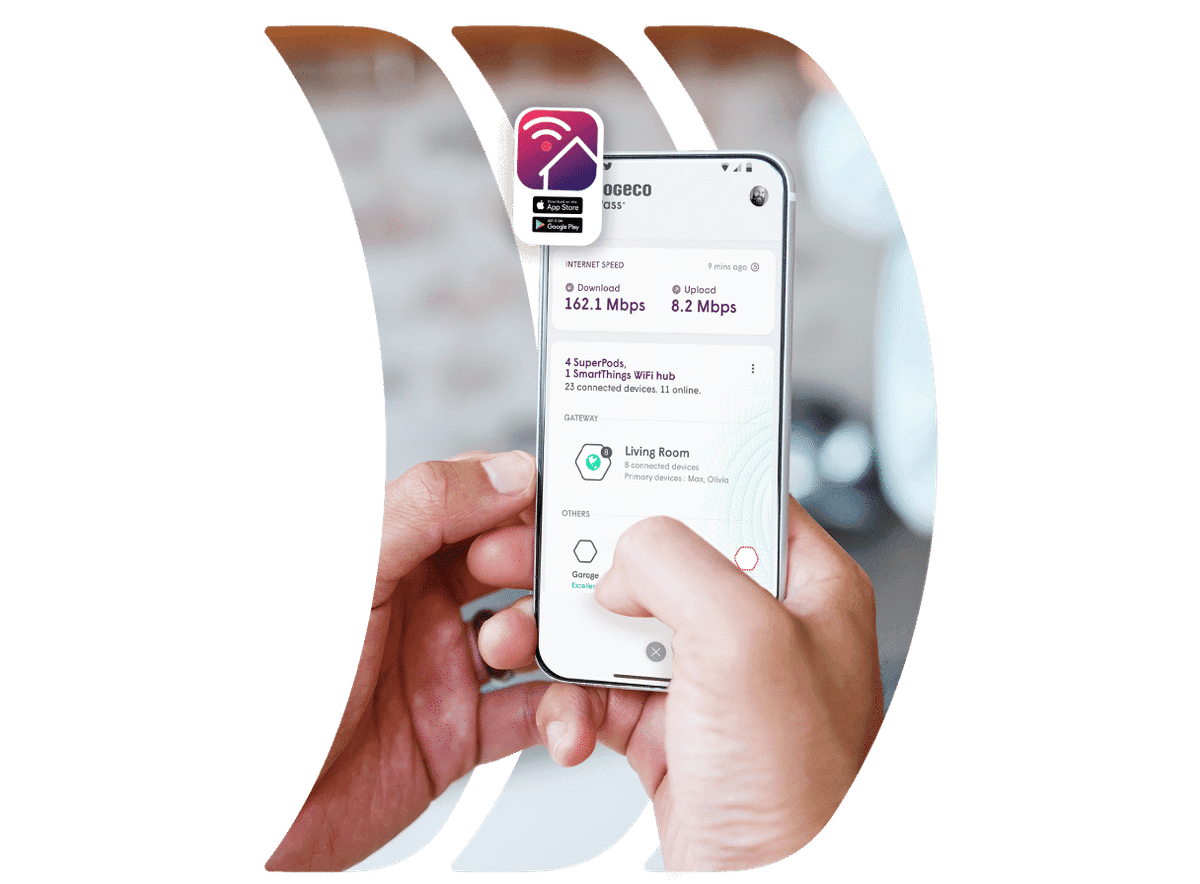The above Wi-Fi speeds can be reached under good conditions with a Cogeco Internet package that supports those speeds.
Get advanced Wi-Fi technology
Enjoy reliable, high-quality connectivity that delivers faster speeds and greater stability to all your devices.


The connection that’s got what it takes
When it comes to Wi-Fi, you want reliable, high-quality connectivity that delivers faster speeds and greater stability to all your devices, and we get it. That's exactly what our advanced Wi-Fi technology delivers.
Your home will stay connected from the basement to the attic, and everyone can enjoy all their online content without interruption. We want to make sure you can work from home, binge-watch your faves, and game online without any interruptions.

Reliability
Do what you have to do, but faster. Our Wi-Fi will offer you better performance than previous technology.

Full home coverage
Enjoy a better signal throughout your home with our Wi-Fi. If you need to take it even farther, our Cogeco Wi-Fi pods will have you covered.

More devices
Say goodbye to congestion at home. Your Wi-Fi will be able to handle more connected devices at the same time, while still providing the strength they need.
Monitor your network
Get full control and visibility over your connected devices and the performance of your Wi-Fi connection.
Manage profiles and guests access
Decide who can connect to your Wi-Fi, give your guests personalized access, assign devices to specific users and interrupt Internet access in real time.
Set up parental controls
Set daily screen time limits, apply age-appropriate content filters for each child and pause the Internet whenever you want.
Manage your network in a flash
Thanks to an intuitive interface, control all these features from one easy home screen.

Protect all your devices and prevent unauthorized access on your network
Get built-in security features that protect all devices in your home from online threats and send you alerts in the event of potential risks.
Full home coverage using Cogeco Wi-Fi Pods
Our Cogeco Wi-Fi Pods expand and optimize your network in every corner of your home, keeping you connected and free from dead zones.
Get Internet that’s there when it matters

New to Cogeco?
Enjoy a reliable fibre-powered connection with advanced Wi-Fi technology.
Your questions about Cogeco Wi-Fi, answered
What do I need to know about the Internet speeds of my computer and mobile devices?
It’s important to recognize that there’s a difference between the speeds available with your Internet package, and the wireless Internet speed that can reach each of your devices.
Unless connected with physical cables, your mobile devices, laptops and computers access the Internet using Wi-Fi. This technology enables a wireless connection between your devices and your Cogeco modem, giving you the flexibility to access the Internet from anywhere in your home. As you may know, there are multiple factors that can influence the speed of your Wi-Fi connections.
Choose from one of the following topics to jump to a section:
- What does a speed test measure?
- How do my mobile device and other devices connected to my network affect my Internet speed?
- What are the major factors that influence the speed of my Wi-Fi network?
- What Wi-Fi speeds can I expect for my computer and mobile devices based on when they were made?
What does a speed test measure?
A typical speed test measures the speed currently available on the device when you’re performing the test. We recommend using one of the following online speed tests: Cogeco’s Speedtest, Speedtest.net or Fast.com.
Keep in mind that since these tests measure the speed to the specific device you’re using at the time, factors such as device limits, signal interference and the number of active devices on your network will affect the result. Refer to our tips to optimize your Wi-Fi network before running a test. You should also close other programs or apps while running the test since they can use part of the available bandwidth on the device, limiting the speed for the test. Think of it like this: your Internet connection is like a highway and your devices are the cars. If there are a lot of cars on the highway, you’re going to move slower until there’s less traffic.
For example, if you subscribe to our UltraFibre 1Gig Unlimited package, you’ll receive the full 1 Gbps speed at the modem, but would only receive up to 850 Mbps on devices using newer Wi-Fi technology, such as AC Wi-Fi. A device with older technology, such as N Wi-Fi, may only receive up to 300 Mbps. If there’s signal interference, these speeds would be even lower.
If you’re using the Cogeco Wi-Fi app, you can also run a test on the speed at the modem. This is a great way to determine if the issue is with your device, or with the modem itself.
How do my mobile device and other devices connected to my network affect my Internet speed?
Depending on the make, model, operating system, running applications and age, different devices are capable of different speeds. Again, think of the Internet connection as a highway. No matter how many lanes or how smooth the road, a minivan still won’t reach the same speeds as a sports car.
The speed of a device can be affected by the following factors:
- Type of device: In general, laptop and desktop computers can reach faster speeds because they have more and larger antennas, as opposed to mobile phones, which have smaller antennas.
- Your device’s Wi-Fi capabilities: How old is your device? Does it use N Wi-Fi technology or the newer and faster AC Wi-Fi or AX Wi-Fi?
- The number of devices online: The Internet speed delivered to your home is shared among all devices. If several devices are streaming or downloading on your network at the same time, you may not have enough speed to go around, and you may notice slowdown across all your devices.
- Outdated software: When’s the last time you updated the software on your devices? It’s a good idea to update your devices regularly so you have all the latest updates, and so known bugs are resolved by your device manufacturer.
You can also refer to our tips to optimize your Wi-Fi network for more information on factors that affect your speeds and how to address them.
What are the major factors that influence the speed of my Wi-Fi network?
The speeds you experience on a device can be affected by many external factors. Here are some examples:
- Your physical environment: If the Wi-Fi signal has to go through thick walls, large windows, metal doors or mirrors, your Wi-Fi can be significantly impacted, which reduces your overall Wi-Fi coverage and speed.
-
Modem location: Open spaces allow your Wi-Fi signal to travel and expand for even better coverage. So avoid putting your modem in closed or cramped spaces, such as cabinets, closets or drawers. Your modem should also be in a central location and/or close to where you use your devices. The further you are from the modem or access point, the slower your speeds will be, especially if the signal is travelling through walls or floors.
- Note: To improve your Wi-Fi coverage for larger households with 3 or more floors (including basement), and 4 or more bedrooms or offices, you should consider getting Cogeco Wi-Fi Pods for the best Internet experience possible.
- Interference: Some large appliances and electronic equipment, such as fridges, microwaves, wireless phones and baby monitors, might cause interference at the modem or on the device you’re using. Wi-Fi networks from neighbours (especially in apartment buildings) can also cause interference.
-
Wi-Fi frequency: Our modems broadcast networks on both the 2.4 GHz and 5 GHz frequencies for Wi-Fi. The 2.4 GHz frequency provides wider coverage because it travels easily through walls, but at a slower speed. On the other hand, the 5 GHz frequency provides a shorter range with higher speed and less interference. Older equipment generally uses the 2.4 GHz frequency. Using the 5 GHz frequency is better, especially with newer devices you’re using to stream videos and for other high-bandwidth Internet activities.
- Good to know: Newer Cogeco modems and Wi-Fi pods make the decision for you, so you always enjoy the best performance.
You can also refer to our tips to optimize your Wi-Fi network for more information on factors that affect your speeds and how to address them.
What Wi-Fi speeds can I expect for my computer and mobile devices based on when they were made?
Wi-Fi speed ranges
| Year Released | Potential Wi-Fi Speed | |
| Computers | 2015 – Present | 500 – 1000 Mbps |
| 2011 – 2014 | 150 – 500 Mbps | |
| 2007 – 2010 | 75 – 150 Mbps | |
| 2006 and earlier | 25 – Mbps | |
| Phones & Tablets | 2015 – Present | 300 – 800 Mbps |
| 2011 – 2014 | 75 – 300 Mbps | |
| 2007 – 2010 | 25 – 75 Mbps | |
| 2006 and earlier | 25 Mbps |
How do I manage my network name and password?
To manage your Wi-Fi network name and password, please select your model below. These helpful articles will cover how to find your modem’s default network name and password, how to customize or update them, and how to reset the password if you’ve forgotten it.
|
Sagemcom F@st 3896 or F@st 5681 With the F@st 3896 or F@st 5681 gateway, your network will be managed through the Cogeco Wi-Fi app. |
||
Note: If your modem model is not listed, please follow the steps in the Cisco DPC3848 article to find your default network name and password, or to reset them to defaults if you've forgotten them.
What is the Cogeco Wi-Fi app and how do I use it?
The Cogeco Wi-Fi app is an easy-to-use app that lets you set up and monitor your Cogeco Wi-Fi network from your mobile device. You can check your network health at a glance, see who’s logged in throughout your home, manage your network name (SSID) and passwords, and even improve your online experience with features such as threat protection and ad blocking.
Note: The app is only compatible with Cogeco Wi-Fi Pods and certain modem models. If you need to use the app to set up your modem, this will be covered in your modem’s setup instructions. If you want to order Cogeco Wi-Fi Pods, please contact customer service.
Where can I get the Cogeco Wi-Fi app?
The Cogeco Wi-Fi app is available for free on the iOS App Store and Google Play Store.
Note: The Cogeco Wi-Fi app is made by Plume, which has a similar app called HomePass, but you must be using the Cogeco Wi-Fi app for it to work with your Cogeco service.
How do I sign in?
When prompted to sign in, enter your Cogeco My Account username and password.
Don’t have a My Account profile yet? Register here.
What can I do with the app?
The app is separated into a few main sections that you can select from the bottom of the screen: Home, People & Devices and Menu & Settings.
Home
The home screen is a one-stop shop to monitor your network. It’s separated into sections, and you can change the order of those sections by selecting Personalize layout at the bottom of the screen.
- Guard is where you can manage your security settings and view events, such as blocked websites. Learn more about using Guard.
- Sense uses devices in your home to provide motion detection. Learn more about using Sense.
- Adapt shows the status of your Wi-Fi network and it’s also where you can manage your network name and passwords. Learn more about managing your network name and password.
- Nodes shows the status of your Wi-Fi pods and connected devices. Learn more about checking your network performance.
People & Devices
People & Devices is where you set up profiles for the people in your home and manage connected devices.
Menu & Settings
Menu & Settings is a central place to view all of the settings for different features. Most of these settings can also be found where you manage your features on the Home or People & Devices screens.
You can also select FAQs to view our support articles on Wi-Fi and the app, or select Call us to speak with a local rep.
Where are the new ultrafast Internet packages available?
Our ultrafast Internet packages are available everywhere there's Cogeco service, and our two fastest packages, UltraFibre 1Gig Unlimited and UltraFibre 360 Unlimited, are now available in most neighbourhoods in Ontario and Quebec. To see if a package is available at your address, you can check your availability here.
If the package you’re interested in isn’t available where you live, keep checking back with us, since we’re always working on making more packages available in more places across Ontario and Quebec.
With an ultrafast Internet package from Cogeco, you’ll enjoy:
- 4K-quality video streaming
- Instant streaming
- An Internet connection without delays
- a Whole Home Wi-Fi experience, giving you improved signal strength and maximum Wi-Fi coverage throughout your home.
How can I get the fastest possible Internet speeds?
To reach the fastest speeds ever offered by Cogeco, up to 1 Gbps shared between Internet devices, you must connect your computer (or other devices) directly to your modem using an Ethernet cable.
About the Cogeco equipment
In order to reach the speed of 1 Gbps or 360 Mbps, you need to use one of our advanced AC Wi-Fi modems (e.g. an ARRIS TG3452 or Hitron CODA-4589), or a fibre optic gateway (only available in Fibre-to-the-Home areas). To get the best coverage throughout your home or business, you may also need Cogeco Wi-Fi Pods.
Good to know: Your speed may vary depending on the configuration and size of your living/business space.
About your devices
There are many factors that affect the speeds you can reach on your Internet devices (e.g., computers, smart TVs, smartphones, tablets and game consoles). These factors include:
- The type and age of the device
- The operating system
- The web browser and other applications running on the device simultaneously
- Other online activities in your home or business happening at the same time on other Internet devices
Keep in mind that your Internet speed is distributed among the number of devices connected simultaneously, and that the speeds will vary depending on each device’s capability.
When connecting one personal Internet device with one Ethernet (wired) connection, you will reach speeds of up to 940 Mbps.
The newer your devices the better
We recommend using newer devices to reach maximum speeds. In fact, if you use older devices on your home network, not only will they not be able to reach maximum speeds, but they can slow down your whole network.
Recommended system requirements
- 512 GB hard drive
- 2 GB of free space
- 8 GB of RAM
- Gigabit ETH Network Card
- Processor Intel Core i7 or above
- Vista SP2, Windows 7, Windows 8, Windows 10, Mac OS X (or above) or Linux (not supported by our Technical Support team)
- Cat5e/Cat 6 Ethernet cable
Keep in mind that systems that don’t meet the minimum requirements may not be able to reach the maximum speeds.
Want to shop over the phone, find a store or manage your services online?
Speak with an agent
We’re here to help you and suggest products and services, promotions and answer questions.
Find a Cogeco store
Do you prefer shopping in person? We’re happy to serve you at your local Cogeco store.
Go to My Account
From paying bills to modifying TV channels, My Account is your go-to destination.